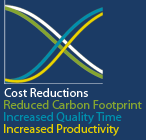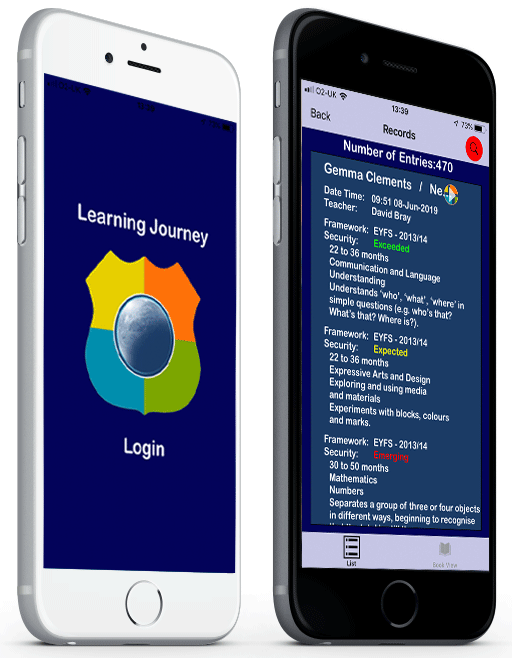|
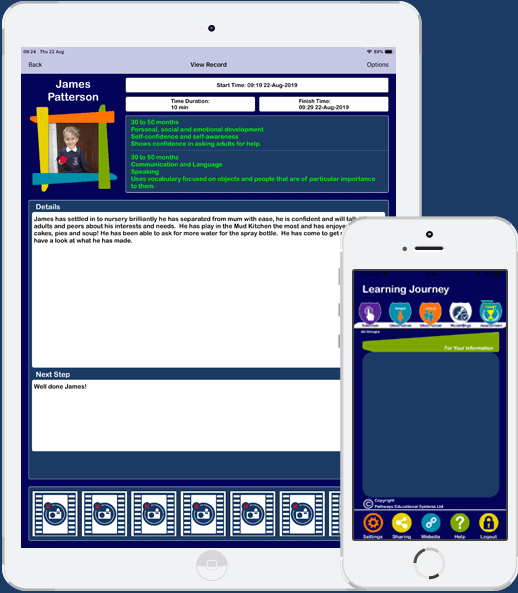 |
|
|
Simple -
Intuitive - Flexible
|
|||||||||
|
The Pathways Learning Journey App provides all encompassing tracking solutions |
|||||||||
|
|
RELEASE THE FULL POTENTIAL |
|||||||||||||||||||||||||||||||
|
Learning Journey has a built in online
and offline functionality. So why stay stuck in the classroom?
|
|||||||||||||||||||||||||||||||
|
Get out and explore. Ideal for residential
trips, workplace assessments, camps, & more
Simply connect to your provider or internet WiFi when you can to seamlessly sync data records. |
|||||||||||||||||||||||||||||||
|
|
PRICING
OPTIONS
(From Per Annum)
|
||||||||||||||||||||||||||||||||||||||||||
|
SINGLE USER LICENCE
|
SERVER LICENCES
|
|||||||||||||||||||||||||||||||||||||||||
|
£12.50
|
From £1.75
per Student
|
|||||||||||||||||||||||||||||||||||||||||
|
|
|||||||||||||||||||||||||||||||||||||||||
CONFIGURABLE FEATURES
 |
|
Learning Journey by Pathways Tech Ltd
Company No: 08501187 - VAT Reg: 163 7723 93 - Privacy
Policy